Verbindungs-Drop-Chat-Panne – Gearhex MC
Known Issue:



Chat will disable itself when your connection drops, or you reconnect too quickly!
If reconnect to the server too quickly or if you suffer from an occasionally dropping internet connection, you may find yourself disconnected from the chat once you are reconnected. When someone sends a chat message, or you type something in the chat, it may not get to the other person. COMMON FOR PLAYERS WHO ARE CONNECTED TO BOTH WIFI AND ETHERNET AT THE SAME TIMETemporary Solution:
When your connection drops, reconnect to the server.
When you notice that your connection has dropped, and that you have automatically been reconnected to Gearhex MC. Disconnect from the game, wait 5 seconds, and reconnect to the server manually. This will re-establish your connection to the in-game chat and the other players will finally be able to hear you.

Best Solution:
Disconnect WIFI and remain connected to Ethernet or Disconnect Ethernet and remain connected to WIFI
Eliminate conflicting Network Adapters so that you are only connected with one. If you wanna stay on WIFI, disconnect from Ethernet. If you wanna stay on Ethernet, disconnect from WIFI. This should prevent further dropouts, and prevent your chat from glitching.

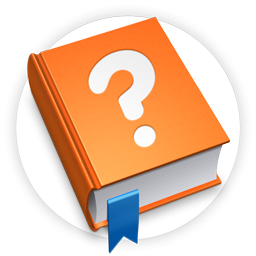

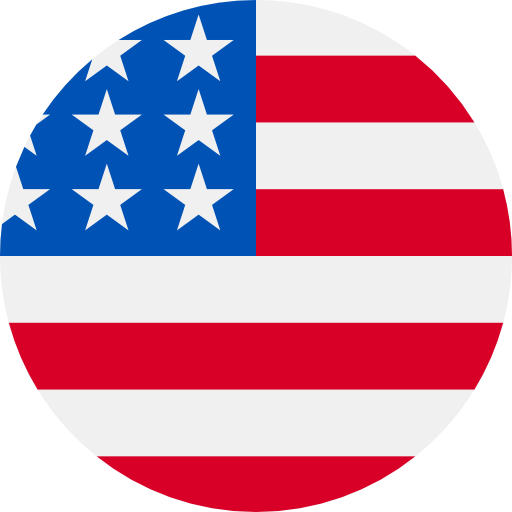 English
English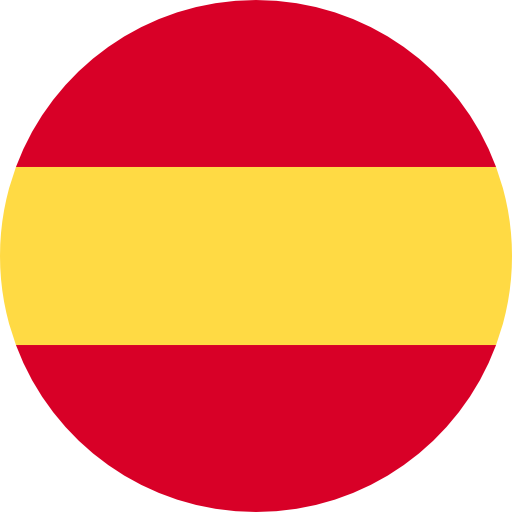 Español
Español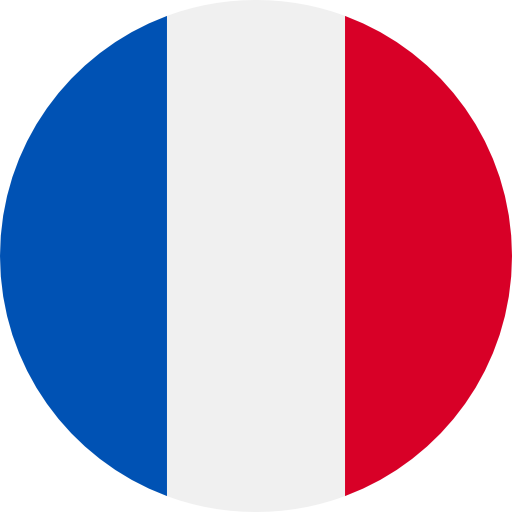 Français
Français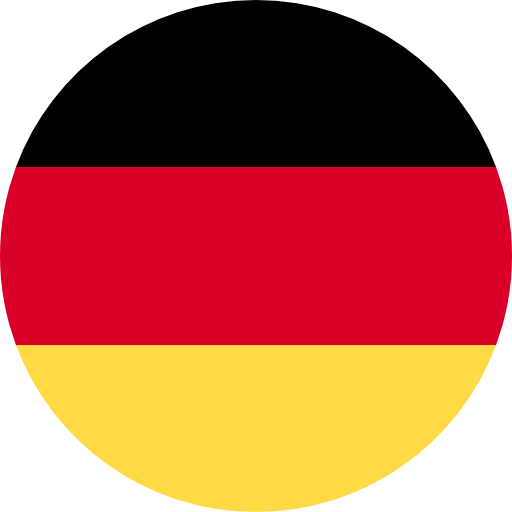 Deutsche
Deutsche