Server Resource Packs
How to change your Resource Pack settings in your Minecraft Multiplayer screen
Enabled – Automagically Download and Install the server’s recommended Resource Pack
Disabled – Don’t change the Resource Pack, keep your own
Prompt – The server will ask you every time you connect if you would like to Automagically Download and Install the server’s recommended Resource Pack
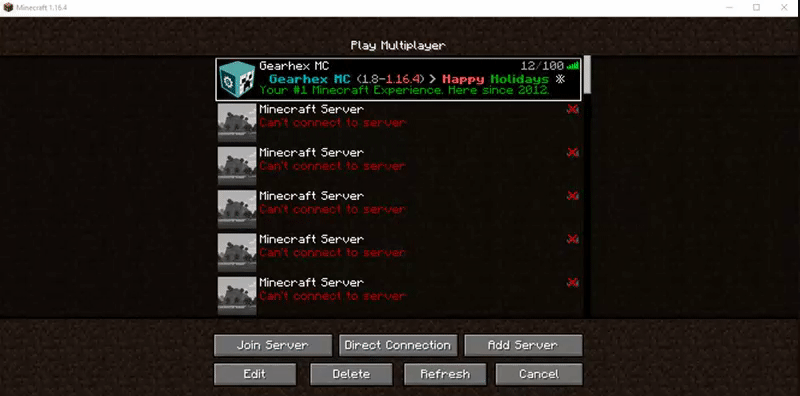
Reconnect to the server to see your changes
Enabled – Automagically Download and Install the server’s recommended Resource Pack
Disabled – Don’t change the Resource Pack, keep your own
Prompt – The server will ask you every time you connect if you would like to Automagically Download and Install the server’s recommended Resource Pack
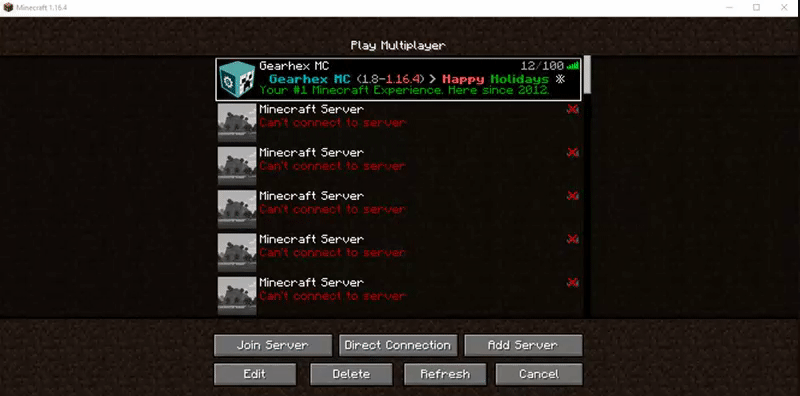
Reconnect to the server to see your changes

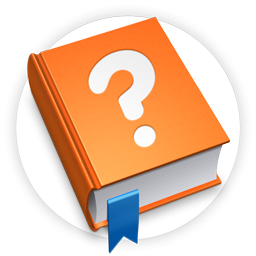

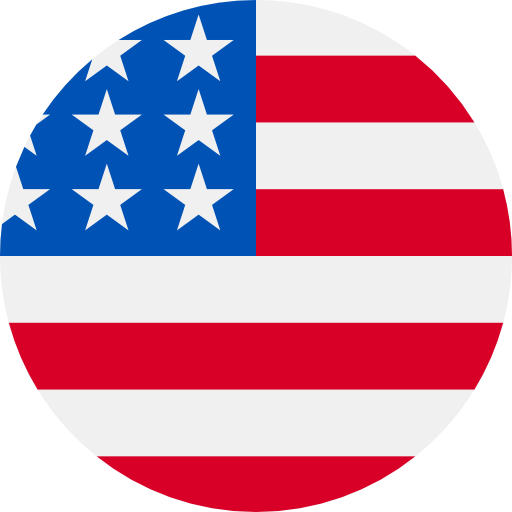 English
English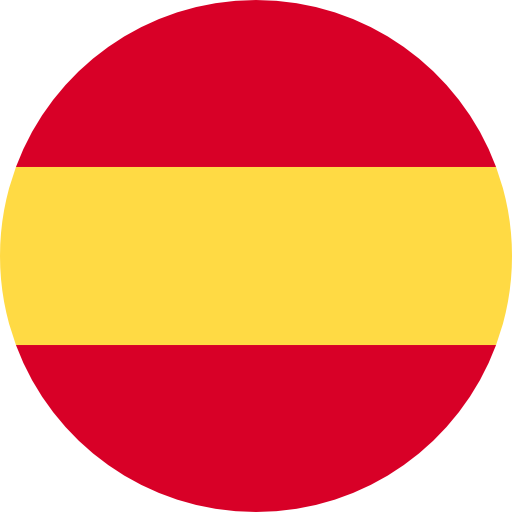 Español
Español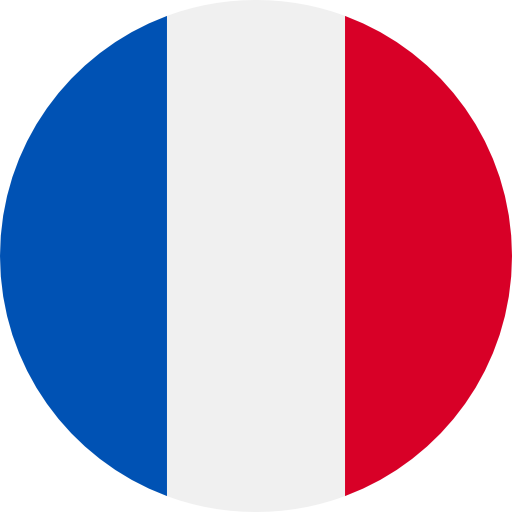 Français
Français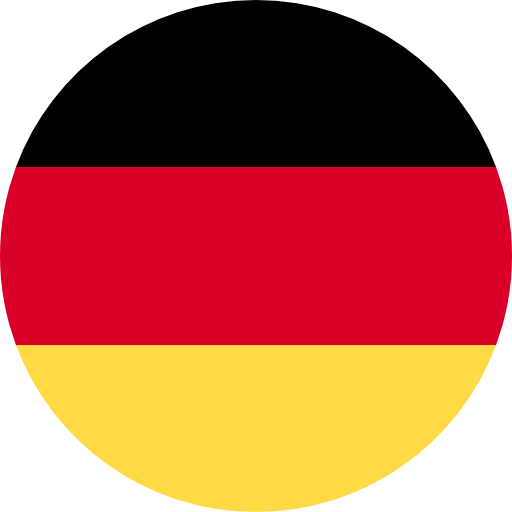 Deutsche
Deutsche